Updated
Published
JSON Resume
An introduction to using JSON Resume and details on how I use it.
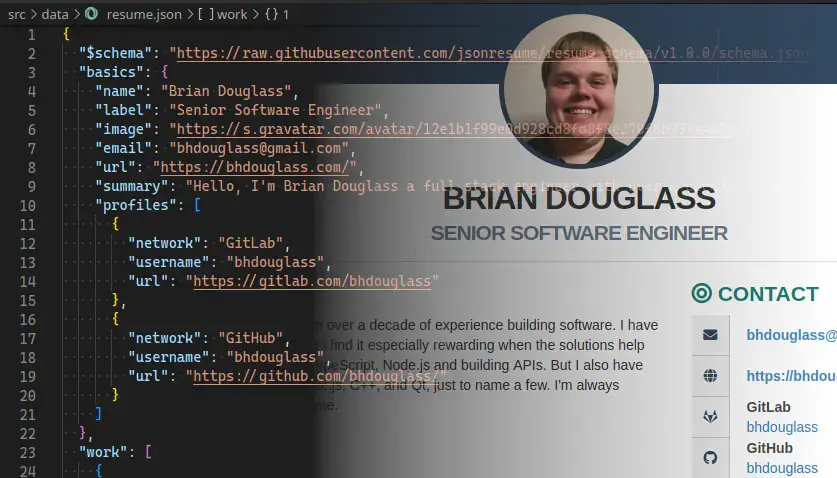
Recently Stack Overflow announced that they are discontinuing their job board and developer stories. You can read more about it on Stack Overflow Meta. This is rather disappointing because I have found most, if not all, of my full-time positions via the Stack Overflow job board. Additionally, I use the developer story feature to host an online resume. Because it will be going away I went looking for an alternative. I found an intriguing project called JSON Resume.
JSON Resume is a schema for creating resumes for developers. It has a great command
line utility to generate a new resume, validate a resume, preview a resume, and
export a resume. Once you’ve got a resume.json file created you can preview
it in your browser using resume serve. There is a multitude of different themes
to choose from. Then when you are satisfied with your resume and theme you can
export it to HTML, PDF, or publish it to their registry. Publishing to the
registry is very simple. You just create a gist on GitHub, then visit the registry
URL with your GitHub username. Check out my public gist
with my JSON resume and then see the rendered version at registry.jsonresume.org/bhdouglass.
One thing that is a bit tricky with JSON Resume is using themes from the command
line tool. The documentation makes it sound easy, but that was not my experience. I found
a GitHub issue that pointed
me in the right direction. You need to install the theme locally in order to use
it with the resume command. The best way to do this is to install both the
resume tool and theme(s) into a local npm project. For example:
npm install --save-dev resume-cli jsonresume-theme-kendall.
After jumping through the hurdles with themes, I set up an HTML export of my
JSON Resume to host on my website. You can check it out by going to bhdouglass.com/resume.
As I mentioned in a previous post my
new website is built using Astro. I integrated the resume
HTML into my site by placing it in the /public/resume directory. Then I was
able to drive my job history on the main page with my resume.json file.
If you are looking for an alternative to the Stack Overflow Developer Story then I highly recommend checking out JSON Resume. I’m not actively looking for a new job, but I will be keeping my eye out for a good replacement to the Stack Overflow Job Board.