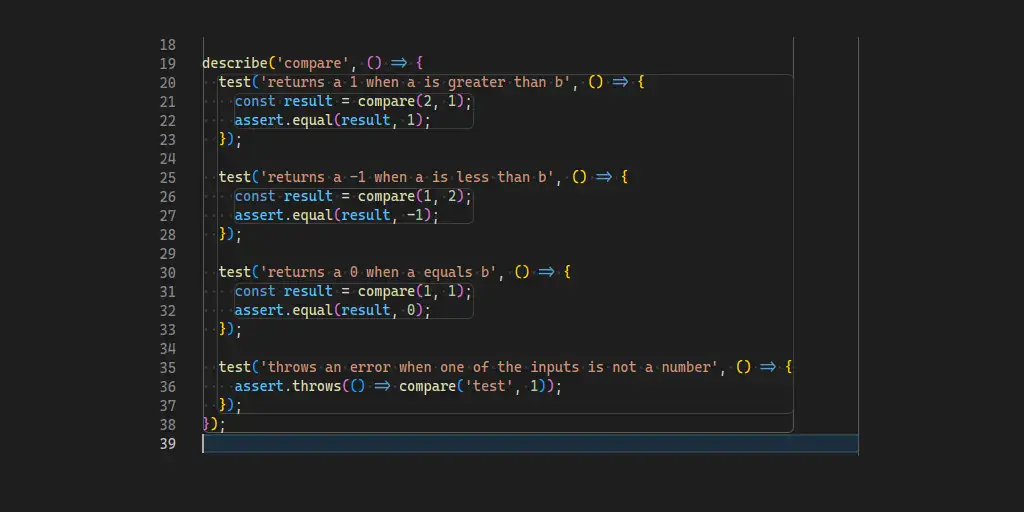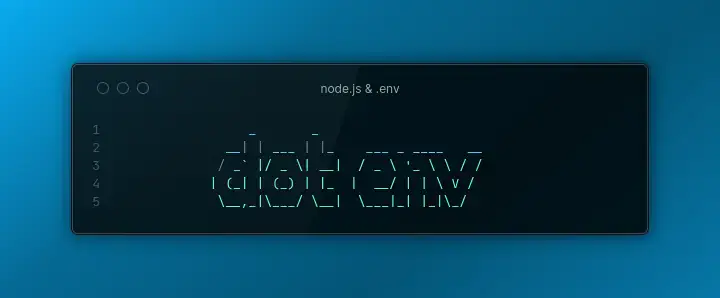Updated
Published
Node.js Task Runner
The new Node.js task runner sprints onto the scene

With the introduction of Node.js v22, Node.js now has a built-in
task runner. This is a handy alternative to npm run and yarn run that is
focused on speed.
Update: The task runner is now stable as of Node.js v22.10.0.
Table of contents
- How to use the Task Runner
- Limitations of the Node.js Task Runner
node --runvsnpm run- How to get Node.js v22
- Further Reading
How to use the Task Runner
To get started using the Node.js task runner, use
node --run with the latest
version of Node.js. node --run allows you to quickly run one of your “scripts”
from your package.json file. For example, node --run generate will run the
“generate” script.
Limitations of the Node.js Task Runner
The Node.js task runner aims to be built-in and more performant than the package
manager alternatives. By doing so, it has been intentionally limited to only the
package.json file in the current directory.
It will not look for any other package.json file to run the script.
It will append the current node_modules/.bin to the PATH when running the script,
but it won’t search for the node_modules, it will just use the one in the current directory.
The task runner will also ignore any pre or post scripts and stick to only
running the requested script.
node --run vs npm run
Barring the intentional limitations listed above, node --run and npm run
work very similarly. However, in my testing, node --run outperforms npm run
by about 100ms. That might not seem like much, but considering how many times
a day one developer runs scripts from their package.json multiplied by the
size of their team, it can add up to hours in development time saved over a
year.
How to get Node.js v22
To get any of these new features and improvements, download Node.js version 22 from nodejs.org.
You can also use a Node.js version manager like Volta.